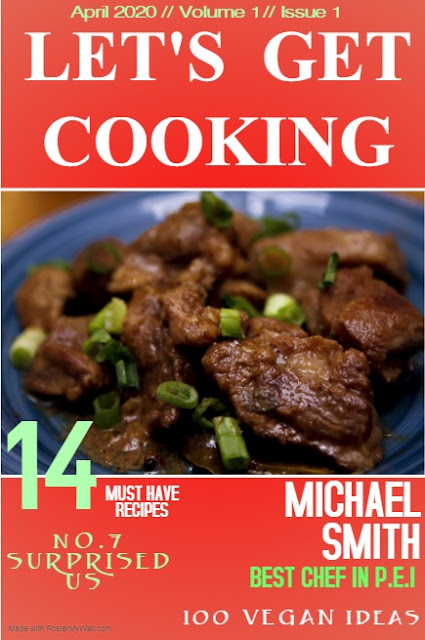Teacher Planner, Gradebook, Resources
Bulletin, Seating Plan Organizer, and much, much more.
iDoceo is a powerful
teaching assistant for the iPad. You can add an unlimited number of students
and classes. You pay for iDoceo only once and you get the full app and updates.
There are no additional subscriptions or in-app purchases.
iDoceo respects your
privacy and confidentiality. It works completely offline and no internet
connection required. All your data is only stored locally in your iPad, not in
cloud or external servers.
MAIN FEATURES
GRADEBOOK
Keep all your student's
personal data in one screen, add your own fields.
Attendance stats with
total and partial results between dates. Configure your own icons. Configure
your own grades, either with text, numbers, icons or a combination of them all. Keep track of your students’ progress with
photos, audio, video or any other kind of file. Input your data in no time with
specialized editors for each task.
Grades, numbers,
attendance, icons, colors. Organize your data visually with tabs in your grade
book. Represent some columns in different tabs at once.
Add handwritten notes
anywhere. Unlimited pages, different paper styles.
· No internet connection
required.
· Excel like calculations
(weighted averages, additions, conditions, icon counters, etc.)
· Add extensive
annotations, files, audio and video to any cell.
· Export full grade book
pages to PDF ,XLS file format (for MS Excel and OpenOffice)
· Import your current
student data from a CSV/XLS/XLSX files
· Add icons, text or
colors on any cell , student or header
· Assign colors to full
rows, columns and cells
· Copy, move and edit
columns
· Prepared to last - keep
your old classes (or replicate) hidden and focus on new ones.
E-MAIL AND REPORTS
Configurable student
report with a summary of grades, attendance and personal details. Send
personalized e-mails or messages in bulk. Print directly from your iPad with
Air Print enabled printers. Include your grade book resources as attachments
and URLs embedded in the PDF report.
DIARY, PLANNER,
SCHEDULE AND CALENDAR
Integrate iCal and
Google Calendars in your diary. Add & Edit your events.
Keep all your class'
annotations, files and other resources in a diary
per class.
Configure multi-week
schedules, rotating cycles and holidays with the calendar in full-size mode. Different
views of your diary: day, week, month, timeline + two additional views of your
planner: day and week.
SEATING PLAN
Up to 10 seating plans
per class, configure its background, description and your hand drawings. Take
attendance easily and fast. Add columns and edit your data as if you were
in the grade book view. Different views of your plan: only photo,
photo+name or badge mode (up to 5 fields from your grade book shown on screen).
Pick students randomly. Create random groups of students.
Courtesy of Spencer@NU