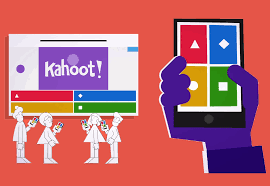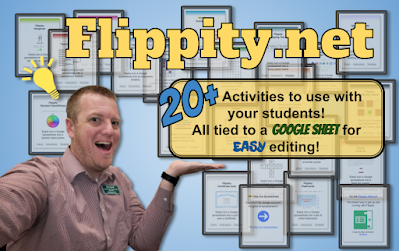One of my go to's when it comes to reviewing concepts, or even just quickly evaluating a student's basic comprehension of a lesson is Kahoot. I was first introduced to Kahoot my first year of teaching when I started teaching high school. I started my contract in the fall just after Halloween and was taking over a teacher who was leaving for a teaching opportunity in England. I was fortunate enough to get a few days of transition where we both got to be in the classroom and team teach and it also gave me an opportunity to meet the students before actually meeting the students if that makes sense. She had it setup where every Friday there would be a Kahoot and every week a different student would be in charge of creating and leading the Kahoot. Keep in mind that this was a French class, so it was nice because we had questions varying from how do you say the name of this object in French, to what is the correct spelling of this word, to conjugate this verb in this tense and this person / number. The students always had fun and I would also ask them to throw in some basic vocabulary / concepts from whatever unit we were on, sometimes I would even get them to include the spelling words which would be posted on the wall in the classroom (this one was neat because you could see how has been studying and who hasn't based from the amount of time they would stare at the chart paper with the spelling words). Yes, Kahoot is a great activity, but that's not what we are here to talk about today. I want to talk about the real OG of Kahoot; PowerPoint Games, or as everyone likes to call it, Jeopardy!
Jeopardy is a quiz competition that reverses the traditional question-and-answer format of many quiz shows. Questions are divided into categories and answering questions awards the participant with various points depending on the hierarchy of the question. Classroom Jeopardy has been around for quite some time and if I think back to when I was a student the first time I was introduced to it was in my grade 8 science class when we wrapped up our unit on Matter & Energy. At the end of the unit we were divided into teams and competed to see which group had the most knowledge on the topic. To ensure everyone was participating my teacher had a system where everyone had a cube and in order to answer the question you had to throw your cube in a giant box that was in the middle of the horseshoe. If you missed you still got to answer but you were unable to answer a question if you did not have a cube. To make things more interesting we were not able to discuss answers within our own group. It was a very challenging game because there was only as many questions as there were students, which means everyone had to go, and if you weren't the smartest person on this subject you would be more enticed to go first with one of the 100s or 200s questions so that you did not get stuck with the complicated questions at the end.
Since then I have been an avid user of Jeopardy as a tool for reviewing the end of units, and even for doing diagnostic assessments before we begin a unit. I find that I tend to use this tool most during science lessons, and to consolidate new verb tenses when I teach French. I can be used in virtually any lesson and any topic, but for me, I personally find it works best in those two areas. In recent years I have changed over to Kahoot for the most part. It is a lot easier to use, allows for more participation since everyone gets to answer, and for the most part the Kahoot you need is probably already made for you. The Kahoot library has thousands of premade quizzes which you can make a copy of and edit as you please. It is a little tricky to get started over the traditional PowerPoint, but once you get the hang of it, not only is it faster to create, but also easier to keep track of points, who is in the lead, and the students get really into it, especially the ones that are never really engaged in the traditional classroom setting.
This year since I am back in my own classroom my goal is to try and get back to my roots and try to incorporate more PowerPoint Style quizzes as I find myself relying on Kahoot more than I should. I do have quite a few PowerPoint Jeopardies already made from previous years and I have many friends who have shared theirs with me (Hmm… maybe its about time to start making a public repository of PowerPoints available to teachers, great post for my blog haha). Just on a side note I want to make you aware that PowerPoint is not the only way to do this. You can also create a Jeopardy / Quiz show using Google Slides, and this cool website even lets you make it in Google Sheets and converts it to a web based quiz show for you and makes keeping track of points easier than ever.
Full Tutorial on how to use Flippity, click here >>> Brenham Tech Daily
Quiz / Game Show example with Flippity (Google Sheets)
Link to how to create a Quizz show using Flippity (Google Sheets)