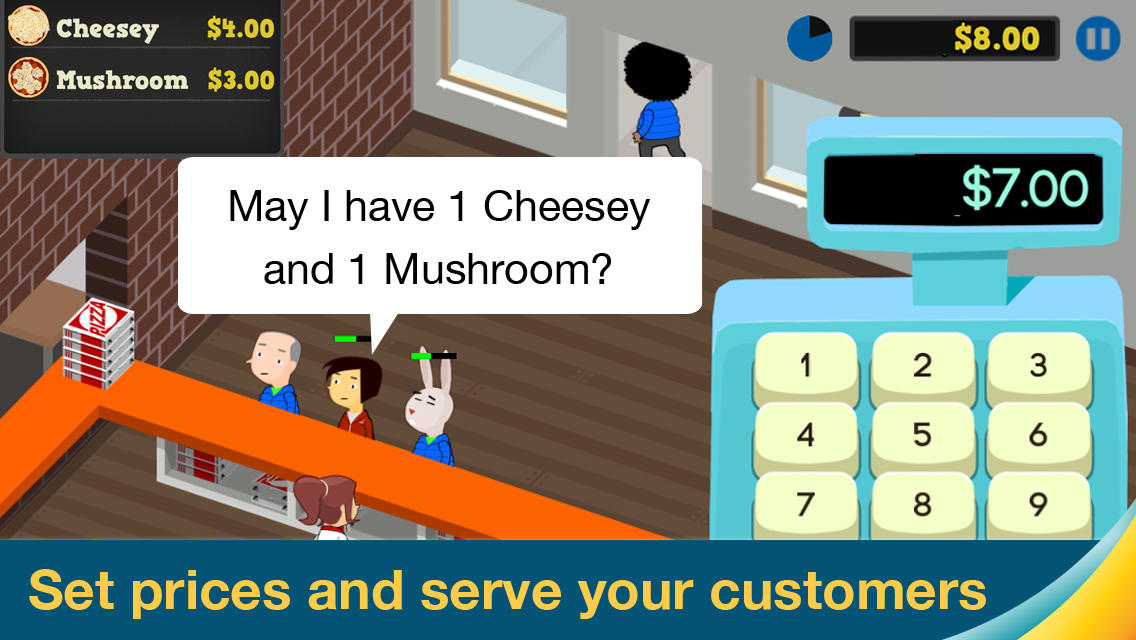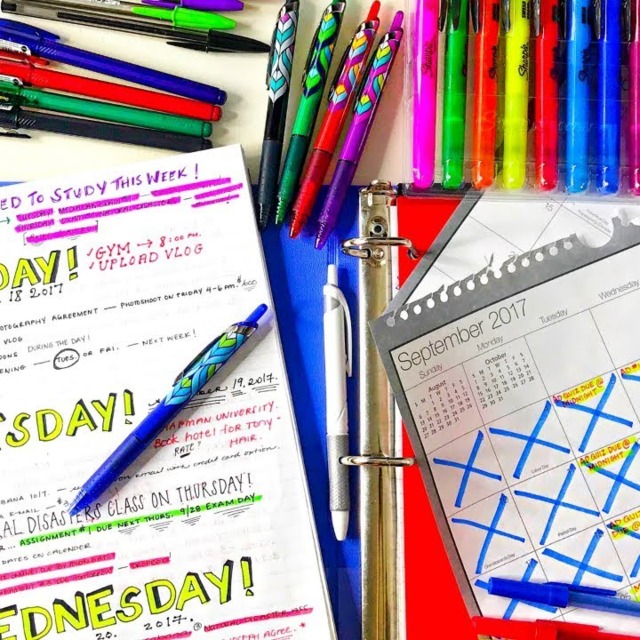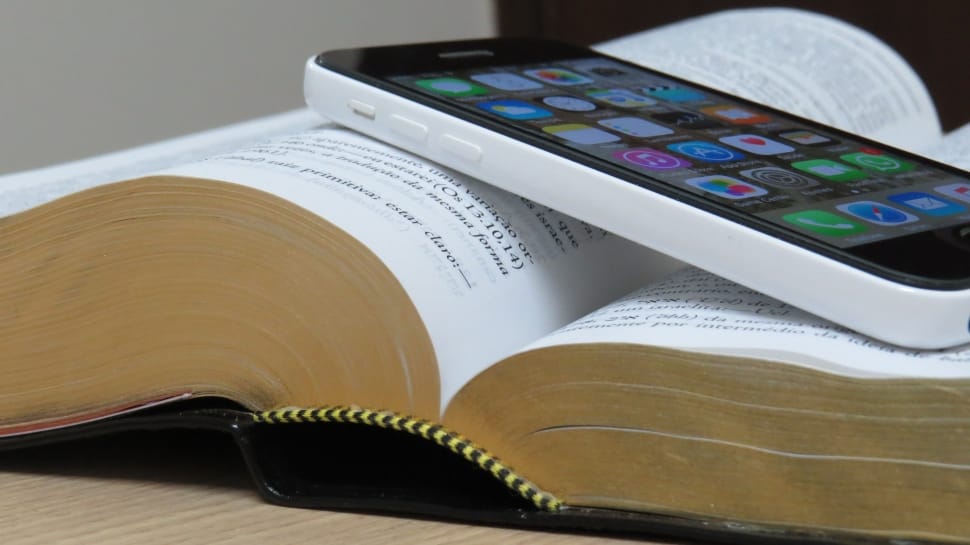Deciding what to read
next?
You’re in the right place. Tell us what titles or genres
you’ve enjoyed in the past, and we’ll give you surprisingly insightful
recommendations.
The tech tool that I chose to talk about is the app
Goodreads. I use this app myself, therefore I have a true understanding of how
it is used and the benefits to using it. I personally love this app because I
feel that it can encourage student reading and interest in books.
The
app allows you to keep track of all of the books you have read, want to read
and are currently reading. It allows students to rate books that they have read
for other students who may have been interested in reading that book. Students
are able to keep track of their reading progress, which is a feature I
personally enjoy. I think that this app is great for students who are unsure
about their interests when it comes to reading. It allows students to specify
which types of books they may find interesting and gives a list of books that
meet these subject matters. Students are also able to read reviews that others
have posted which may encourage them to dive into a new book!
The tech tool that I chose to talk about is the app
Goodreads. I use this app myself, therefore I have a true understanding of how
it is used and the benefits to using it. I personally love this app because I
feel that it can encourage student reading and interest in books.
The
app allows you to keep track of all of the books you have read, want to read
and are currently reading. It allows students to rate books that they have read
for other students who may have been interested in reading that book. Students
are able to keep track of their reading progress, which is a feature I
personally enjoy. I think that this app is great for students who are unsure
about their interests when it comes to reading. It allows students to specify
which types of books they may find interesting and gives a list of books that
meet these subject matters. Students are also able to read reviews that others
have posted which may encourage them to dive into a new book!
Recommended to you by: Claudia@NU