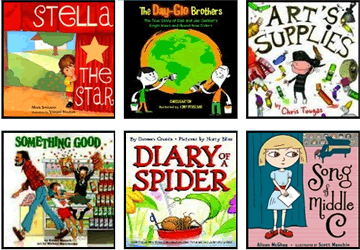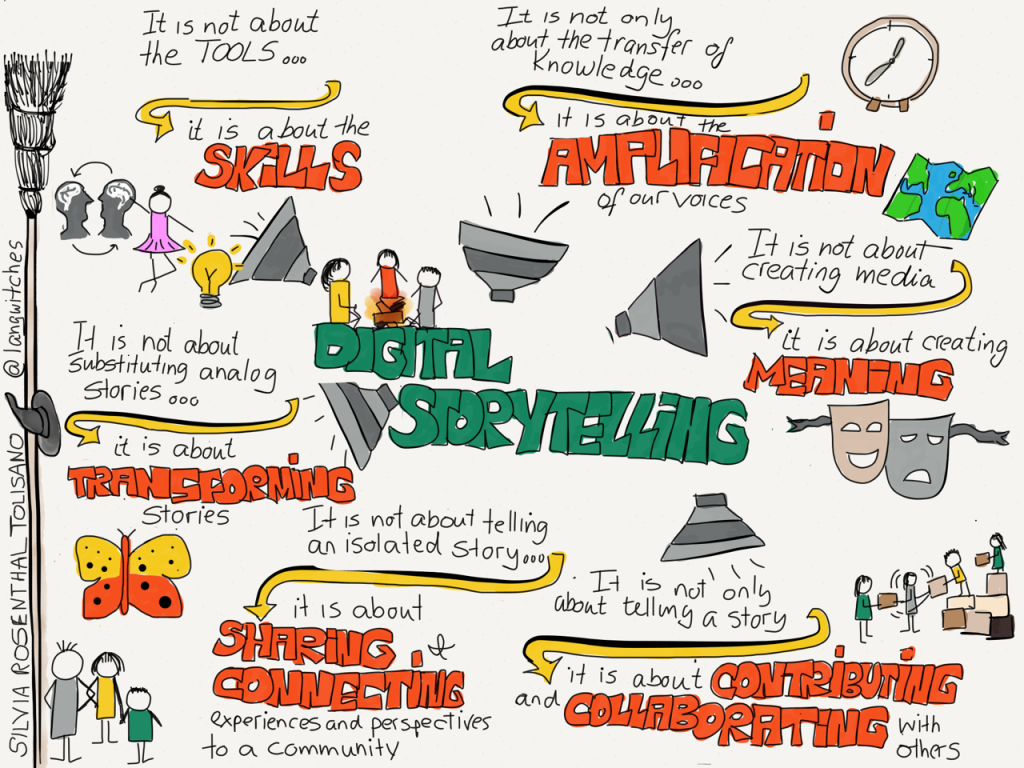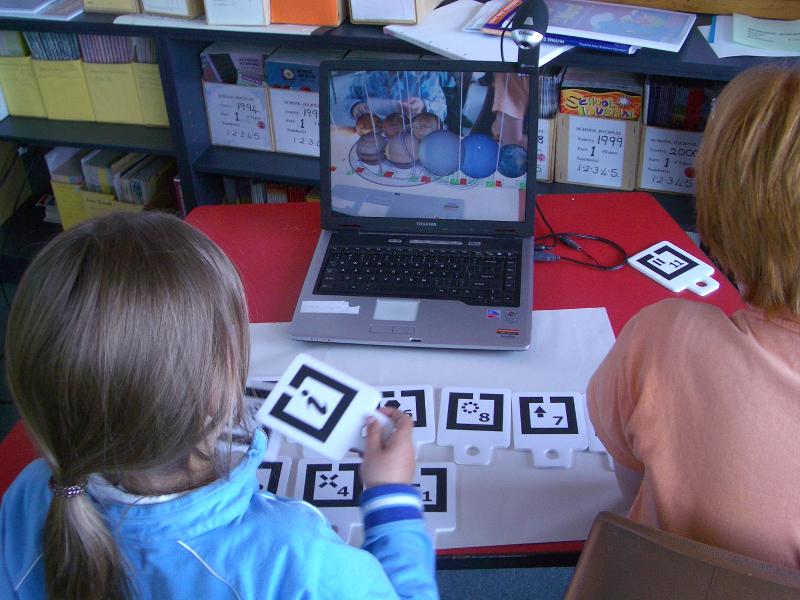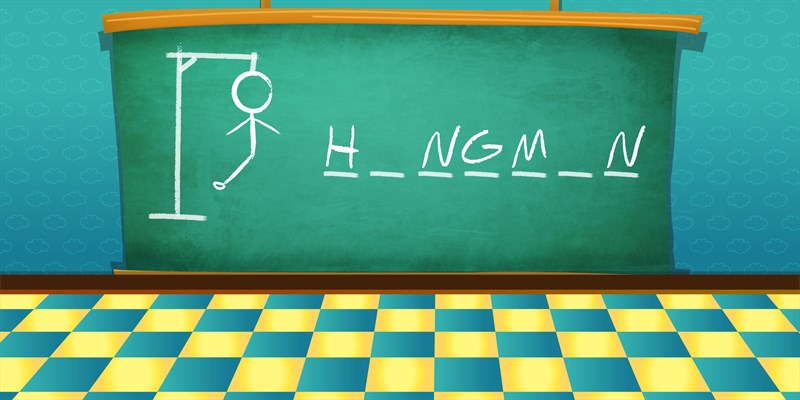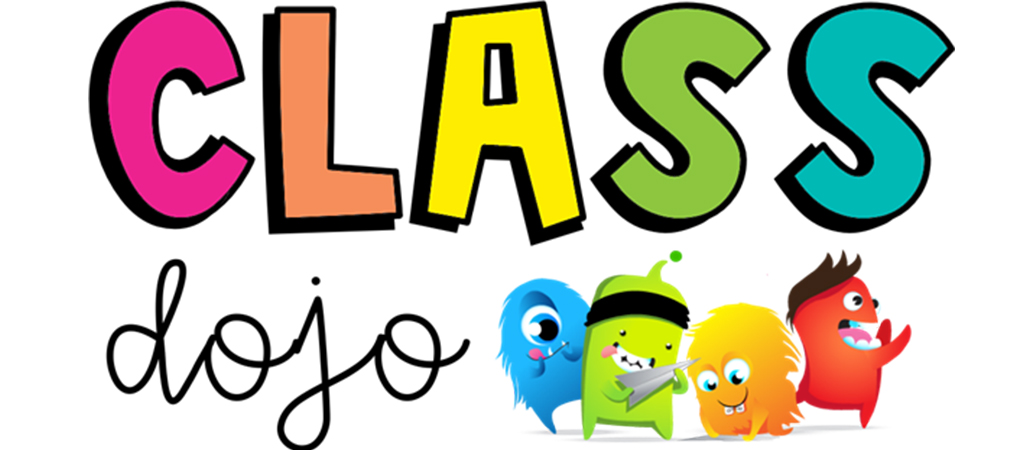If we have access and the skills to take advantage of it, the Web gives us an easy connection to the people and resources needed to learn whatever we want to learn, when we want to learn it. That fact challenges the fundamental beliefs that we've held about schools, teaching and learning for more than 100 years. As our students graduate into a fast-changing, uncertain world, what assumptions do we need to reconsider about how to best prepare them for their futures? How can each of us begin to change our own learning practice to better model these new opportunities for students? What new challenges must we overcome to make sure the idea of school remains relevant in the networked world in which our students will live? Watch the video (A 1-hour talk by Will Richardson) - click the link above
Learning in the 21st Century is not
easy and you shouldn't feel too comfortable with it, but you should be excited
to try it. All you need is imagination, creativity,
collaboration, critical thinking, communication, KIDS, and YOU. The
schools are preparing kids for what the future doesn't want - the old guard
called 20th learning skills.
As teachers, we need to ask WHY????
Why are we teaching some of this stuff? We need to connect the real world
into our classrooms. This is where the HOW comes in - what do we want our
kids to know for their future? Today's kids want to be connected with the
world that's real and tangible. Why do we think you need a classroom to
learn? I can learn without a teacher ... Reality is, I would
rather learn with lots of teachers from all around the world
when I use my access to everything I want to learn!
How is what we're
doing in school preparing our students for the 21st Century? This is
a dramatic time of challenges and opportunities - Where do you want to go?
Do I need to go to school???? Changes ... re-thinking, re-inventing, and
re-imagining what the classroom is - the classroom doesn't need to be the
learning grounds anymore. Those who learn online tend to learn more and
value it more. Therefore, I ask you, what's your value? You're not the
content (Google has replaced you rather easily; Youtube gives us lots of
teachers); You're not deliverer of education anymore, that's right, you're not;
Students can learn to pass EQAO and other tests better using online sources
like Khan way better than a classroom teacher ... this is personalized for
each and every single kid.
You, as a classroom teacher can't do that - no
matter how much you try, you can't. So, I ask you, where is your value to
the classroom??? We can't personalize education - we don't have the
resources. But, this does give us opportunities! Imagine being a child
today with the opportunities we never had - wow! Now, imagine being a
teacher today - wow, the opportunities are amazing. So, now ask yourself,
where do you want to go and how do you want to go there?
JM@NU